Facebook Cover Photo gives us an opportunity to give our personal, business and entertainment pages personality and often gives way for pioneerdesigners to come up with inventive ideas. It’s important to know the basics of this realm for your own use as well as for other clients. Here are 5 Quick Tips for an Awesome Facebook Cover Photo Design as well as some great visual references for inspiration.
1. Know Your Dimensions
Cover photos are 851 pixels wide and 315 pixels tall. If you upload an image that’s smaller than these dimensions, it will get stretched to this larger size. The image you upload must be at least 399 pixels wide. To get the fastest load times for your page, upload an sRGB JPG file that’s 851 pixels wide, 315 pixels tall and less than 100 kilobytes. For images with your logo or text-based content, you may get a higher quality result by using a PNG file.
It’s important to know that your profile picture will interfere with the bottom margin on the bottom left hand side. This may feel like a burden but there are some pretty cool things you can do to integrate these into one creative piece. I will show some examples later in the article.
Finally, keep in mind that the page looks smaller in Mobile apps, at approximately 50 X 50 pixel.
2. Profile Image
Page profile pictures are square and displays at 160×160 pixels. The photo you upload must be at least 180×180 pixels. We recommend uploading a square image of your brand’s logo. Rectangular images will be cropped to fit a square.
Page profile pictures display next to your page’s name around the site, so yours should stand on its own to represent your page. You can also be creative with how your profile picture and cover photo go together. On your page’s cover, the profile picture displays 23 pixels from the left side and 210 pixels from the top of your cover photo.
3. Custom Tabs
Don’t forget about the option to create custom tabs that display below your cover photo and next to your bio. They display next to the default photos and likes boxes and allow you to create richer content for the page. It’s a bit of work and involves becoming a developer, etc. so I chose to leave it out of this tutorial, but I still thought it was important to mention. If you choose to extend to this route here’s a great place to start.
4. Inspiration
Cover photos have been around for a while, so there is a lot of inspiration out there. Here are a few creative examples to get you started…
5. The Blank Canvas
So now that you are super pumped up from this article, download this great template from Hongkait and get started on your masterpiece. This way you can focus on the important stuff. Please send us any designs that you come up with after reading. Good luck!





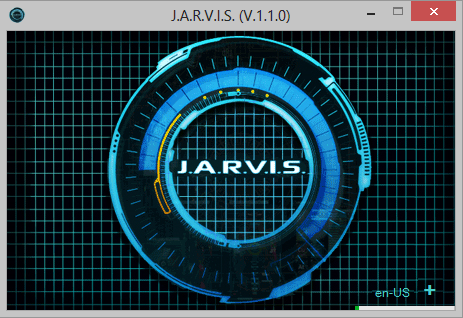
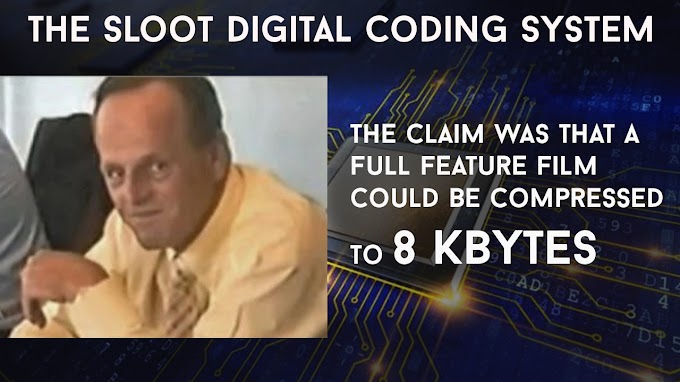




Good readers always drop comments!!